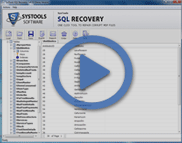A Promising Tool For MS SQL Server Repair Master Database
First of all, what is a master database? Basically, it is a part of System Database that gets created when SQL Server is installed. Only the administrator has the right to System Database and it comprises of master (master.mdf), msdb (msdbdata.mdf), model (model.mdf), resource and, tempdb (tempdb.mdf) database.
Of all the database file, master.mdf file is must have! MS SQL Server repair master database solution is needed for master database rebuild in sql server 2008 when the master.mdf file gets corrupted, as without this file SQL Server cannot be started. That is the reason why it is recommended to have a backup of master.mdf file from the latest available backup (Providing SQL Server starts up even when master database is damaged). What if the backup is not available?
No need to Panic!! We have a solution for this too. With our master repair sql server software, we provide our users to restore master database sql server efficiently. Once the software repairs the system database files, it can be utilized as user database. Process of master database rebuild in sql server 2008 becomes flawless with this tool.
Get the Free Evaluation Version for Master Repair SQL Server Database
What is Primary and Secondary SQL Database?
The startup information of a database is saved in MDF file (the primary database file). A data file comprises of objects like tables, stored procedures, views, and indexes. For every database that gets created in MS SQL Server, a primary data file, i.e. the MDF file gets created. The Secondary Database (the NDF file) is optional and is created on user-demand. For a Windows file if the database exceeds the limited scope (size), NDF file can be created so as to let the database grow.
A Quick View of the Master Repair SQL Server Software
Restore master database sql server: The software specializes in recovery of data from both primary as well as secondary database (NDF should be linked with the MDF file).
SQL Database Scanning Modes: For MS SQL Server repair master database process, the software has Quick Scan (one phase) and Advance Scan (deep database analysis) option.
Option to Auto-Detect MDF Edition: An incorrect selection of SQL MDF file version can create inconsistency in repair process and so the software automatically detects the SQL file version.
Options to Choose Secondary DB File: Either the user chooses the NDF file from the system or can instruct the software to select scan the system and select available NDF files.
Save Scanned Files as .str File: Once the database is recovered, the software for MS SQL Server repair master database saves the resultant to .str files which can further be utilized.
Export the Recovered Database: When system database files are recovered, it can be exported directly to the required SQL Server or can be saved as a SQL scripts (SQL commands saved as file in SQL scripts).
Restore Deleted Tables From DB: If the tables are deleted from the database and they are not overwritten the software gives assurance to recover them.
Selected Objects Transfer: The Objects in the data file can be recovered and exported as required. In the extreme left panel check in the components to be exported after recovery.
How to Operate SQL DB Recovery Tool: Get an Idea
Understanding product operability is very important to get accurate results. To get familiar with the process as how to proceed for MS SQL Server repair master database, download demo version of tool. The freeware will let you operate the tool till scanning procedure and will save the recovered data in .str file.
When investment in activation key of the master repair sql server tool is done this .str file can be used to start the process to export database to SQL Server without the need to scan the corrupt database back again (File scanning after purchasing complete version will not be required if scanned data in .str file is available).